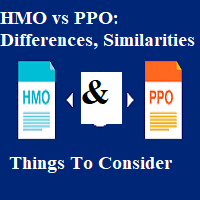There are two giants in the world of email services which are Gmail vs. Outlook.
As a tech expert navigating the vast areas of the internet, I’ve made use of the perfect digital vessel to sail through the waves of emails that flood my inbox daily.
So in this article, I will be sharing my experience with you on Gmail vs. Outlook email services.
READ MORE: Outlook vs. Gmail: Which email platform should you use? [2024]
Gmail vs. Outlook: The Key Differences And Strength
When we are talking about email services, Gmail and Outlook stand out as two of the most famous and widely used platforms in the world.
Both services give a wide range of features and functionalities, catering to the needs of individual users and businesses alike.
Let’s take a look at Gmail and Outlook to understand their key differences and strengths.
User Interface And Design
Gmail developed by Google is known for its simple minimalistic interface. It offers a friendly user experience with a table for primary, social, promotions, and date categories.
Also, the design is responsive and works seamlessly across devices.
Outlook, on the other hand, was created by Microsoft, which has a more structured interface with a productivity focus.
This integrates better than other Microsoft services like Calendar, Tasks, and OneDrive. Additionally, it offers a customizable layout that will suit your choice.
Security And Privacy
Both Gmail and Outlook prioritize security and privacy.
Mail makes use of advanced spam filtering and malware detection to protect users from malicious emails. Also, they support two-factor authentication for added security.
Outlook features robust security measures which are phishing protection, encryption of emails, and link checks to ensure safe browsing.
Also, Microsoft complies with industry standards to safeguard user data.
Storage And Attachments
Gmail gives users a generous amount of free storage space (15GB at the time of writing) on Google Drive.
Where attachments are seamlessly integrated. Users can send and receive large files without worrying about storage limitations.
Outlook offers integration with OneDrive for file attachments that permit users to share files through links rather than attaching them directly to emails.
Moreover, the storage capacity for Outlook varies depending on the subscription plan, with options for additional storage available.
Productivity Tools And Integrations
Gmail offers a host of productivity tools, like Google Calendar, Google Keep, and Google Docs, that seamlessly integrate with the email service.
Also, users can collaborate on documents in real time and schedule events directly from Gmail. Outlook integrates well with Microsoft Office suite which includes Word, Excel, and PowerPoint.
In addition, users can edit documents, share files, and schedule meetings effortlessly within the Outlook interface. Also, Outlook offers features like a Focused Inbox to prioritize important emails.
READ MORE: How To Create An Online Portfolio
Why Do Companies Prefer Gmail Over Outlook?
Several factors influence why companies choose Gmail over Outlook for their email communication needs.
Here are some reasons why organizations select Gmail:
Security And Reliability
Gmail boasts robust security measures which are built-in malware and phishing protection, two-factor authentication, and encryption.
Moreover, this enhanced security is an important draw for companies concerned about safeguarding sensitive information.
Integration With Google Workspace
Gmail seamlessly integrates with Google Workspace (formerly G Suite), offering a suite of productivity tools like Google Docs, Sheets, Slides, and Calendar.
This integration gives a detailed ecosystem for collaborative work within the organization.
Cloud-Based Infrastructure Connection
Google operates on a cloud-based infrastructure, ensuring accessibility from any device with an internet connection.
This flexibility allows employees to work remotely and access their emails on the go, promoting enhanced productivity and collaboration.
Scalability And Cost Efficiency
Google Workspace gives flexible price plans based on company size and requirements to make cost-effective solutions for businesses of various scales.
Furthermore, companies can easily scale their email infrastructure to accommodate growing needs without incurring significant expenses.
Innovation And Updates
Google always introduces new features and updates to Gmail, to ensure that organizations have access to the latest tools and functions for improved efficiency and communication.
Customization And Third-Party Integrations
Gmail supports a wide range of third-party integration through the Google Workspace Marketplace to allow companies to customize their email experience with additional tools and services that cater to their specific requirements.
Collaboration And Communication
Gmail has features like Google Meet integration, shared calendars, real-time collaboration on documents, and seamless file-sharing through Google Drive.
Moreover, these facilitate efficient communication and collaboration within teams and across departments.
READ MORE: Gmail vs Outlook
Conclusion
Both Gmail and Outlook are powerhouse email services that cater to a wide range of users with unique preferences and requirements. While Gmail shines with its user-friendly interface and seamless integration with Google’s suite of productivity tools. Outlook stands out for its productivity features as deep integration with Microsoft services.
Ultimately, the choice between Gmail and Outlook depends on individual preferences, workflows, and the existing ecosystems’ preferences. Whether you prioritize a clean interface or robust security measures it seamlessly integrates, both Gmail and Outlook offer compelling solutions for managing your email communication effectively.