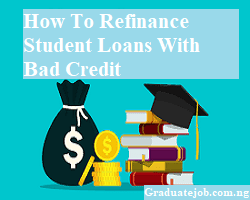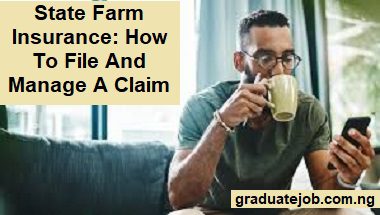Let me share with you my experience on how I create a new email address Gmail like a professional.
We are in a technology age, and it is good to have a reliable email address for communication, professional purposes, and staying connected with family and friends.
Gmail is a famous email service provider that was developed by Google. It offers a friendly user platform to create new email addresses easily.
In this article, I will show you the steps on how to set up a new Gmail address like a professional.
READ MORE: Gmail vs. Outlook: A Persona Journey Through The Inbox
How To Create a New Email Address Gmail
Step 1: Go To Gmail Website
Firstly, you need to open your web browser and visit the Gmail website (www.gmail.com).
Maybe you have a Google account already, you can use your existing credentials to sign in. If not, proceed to the next step to create a new account.
Step 2: Create a Google Account
For you to create a new Gmail address, click on the ‘create account’ button on the Gmail sign-in page.
Moreover, you will be prompted to enter your personal information which are your first and last name, desired email address, and secure password.
Also, ensure you select a unique email address that is not already in use by another user.
Step 3: Verify Your Phone Number
After entering your personal information, then verify your phone number for added security.
Google will send a verification code to your mobile device via text message or phone call. Enter the code on the verification page to proceed.
Step 4: Set Up Recovery Options
Next, you will have the option to add a recovery email address and set up security questions to help you gain access to your account in case you forget your password.
Also, it is recommended to provide accurate and updated recovery information to ensure the security of your Gmail account.
Step 5: Agree To Terms And Conditions
Before finalizing the creation of your goal address, you will have to agree to Google’s Terms of Service and Privacy Policy.
Also, carefully review these documents to understand your rights and responsibilities as a Gmail user.
Step 6: Start Using Your New Gmail Address
Congratulations! You can now access your inbox, compose emails and customize your settings to personalize your email experience.
Also, remember to keep your password secure and regularly update your account information to maintain the security of your Gmail address.
Benefits of Creating a New Gmail Address
There are several advantages to create a new email address and the benefits can be depending on your situation.
Here are some key reasons why you might consider setting up a fresh email account:
1. Fresh Start
A new email allows you to start with a clean slate, free from clutter messages, spam and outdated subscriptions that accumulate in the older account.
2. Improved Filtering And Labeling
You can set up filters and labels from the beginning, automatically sorting incoming emails into relevant categories.
Moreover, this makes it easier to find important information and stay on top of your inbox.
4. Limiting Personal Information Sharing
When you use your main email address for various online services or personal communications, creating a separate one for specific purposes can help safeguard your privacy.
5. Stronger Password Management
With a new email, you can implement a unique and robust password, also boost your security.
6. Domain Specific Address
For professional settings, a custom email address that incorporates your business domain.
7. Clarity And Branding
A well-crafted email address using your name or initials can boost recognition and establish your brand.
READ MORE: How to Setup a Professional Email Address With Gmail and Workspace
Examples of Professional Gmail Address
As you have set up your new email account let me see you some of my ideas and examples you can select naming conventions.
Combination of your names:
- First name + last name = [email protected]
- First name . last name = [email protected]
- First name. middle name. last name = [email protected]
- First initial + last name = [email protected]
- First initial + middle name + last name = [email protected]
Shorten your names:
Maybe your name is longer, it’s often worth longer coming up with a short version.
Email Name Generators
As an experienced person, I discovered it can be challenging to settle on a professional email address.
So, if you are struggling to figure out how to set up a professional email address, I would suggest taking a look at some of the email name generators below:
1. Romarto
Romarto is one of the simplest email generators that I have used. What you need to do is just enter your first and last name and the generator tool will come up with diverse combinations you can use for your address.
Also, you can add your profession or city to get more options for your email address.
2. 4MeNearMe
Also, I have made use of 4MeNearMe. This free email address generator works similarly like Romarto, except it lets you add your email host.
When I made use of 4MeNearMe, I had the option to share my name, profession and area. Also, I could include the email server I planned to use like Gmail.
3. GetMara.com
Ultimately, GetMara.com is a good tool to assist you select your professional email address.
Also, you can add your company’s domain to craft the correct business email address for your organization.
READ MORE: How to Set Up a New Gmail Account for Yourself or Others
Conclusion
With my experience, to create a new email address Gmail is a straightforward process that takes a few minutes of your time. With its intuitive interface and powerful features, Gmail is an excellent choice for managing your emails efficiently. Start creating your new Gmail address today and enjoy seamless communication in the digital world!