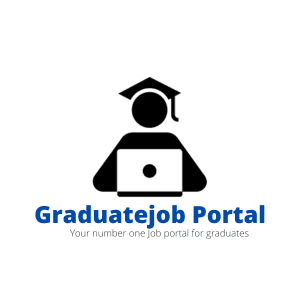PayPal is a well-known online payment platform that allows users to send and receive money online.
As PayPal evolves, it’s extending its features to business owners, and a significant part of this expansion is the PayPal Business Credit Card.
In this article, we will explain how to apply for the card and its requirements update. So, let’s dive in!
READ MORE: What Is PayPal Credit And How It Works
What is the PayPal Business credit card?
Table of Contents
The PayPal Business Credit Card is a financial tool created to fulfill the specific demands of business owners.
This credit card is issued by WebBank and supported by the Mastercard network and is the first business credit card offered through PayPal. It allows businesses to make purchases, manage cash flow, and earn incentives.
It enables businesses to access funds and streamline transactions both online and offline.
This card, with features such as flexible payment choices and potential cashback advantages, aims to help and enhance the financial operations of small and medium-sized businesses.
Cardholder benefits include:
1. 2% cashback on all purchase transactions with no limit on cashback earned or category restrictions
2. No annual fee
3. No foreign transaction fees
4. Competitive APR for purchases between 13.99%-29.99%
5. A virtual card that can be used immediately upon approval when business owners check out with PayPal
6. Free employee cards with separate account numbers.
7. Advanced security features, including Mastercard ID Theft Protection and Zero Liability.
READ MORE: How Do Credit Card Miles And Points Work?
What are the eligibility requirements?
To apply for a PayPal Business Debit Mastercard, you must have:
1. A PayPal business account.
2. A clean credit score
3. Your business must be older than one year
4. You must have an annual revenue of $5,000 or more
How to apply for a PayPal Business Credit card
To apply for the business credit card, follow these simple steps:
1. Visit the Website: Go to the official PayPal website and find the business credit card section.
2. Choose Your Method: Tap the “Apply Now” option. Alternatively, log in to your existing Business account.
3. Access Financing Section: If you log in, go to the “Financing” section within your Business account.
4. Complete the Application: Fill out the application form, providing the required information about yourself as the business owner and giving details about your business.
5. Agree to Terms and Conditions: Read and agree to the terms and conditions.
6. Submission: Submit your completed application.
Once approved, you should receive your card in 10 working days in the post. If your application is denied, you can reapply after 30 days. You’ll need to activate the card before use.
READ MORE: All You Should Know About Your PayPal Credit Login
The Bottom Line
Finally, business owners must stay up to date on the latest PayPal Business Credit Card application procedure and requirements. This guide has provided all the information you need for a smooth application process by simplifying stages. For more recent updates check the PayPal Business credit official site.