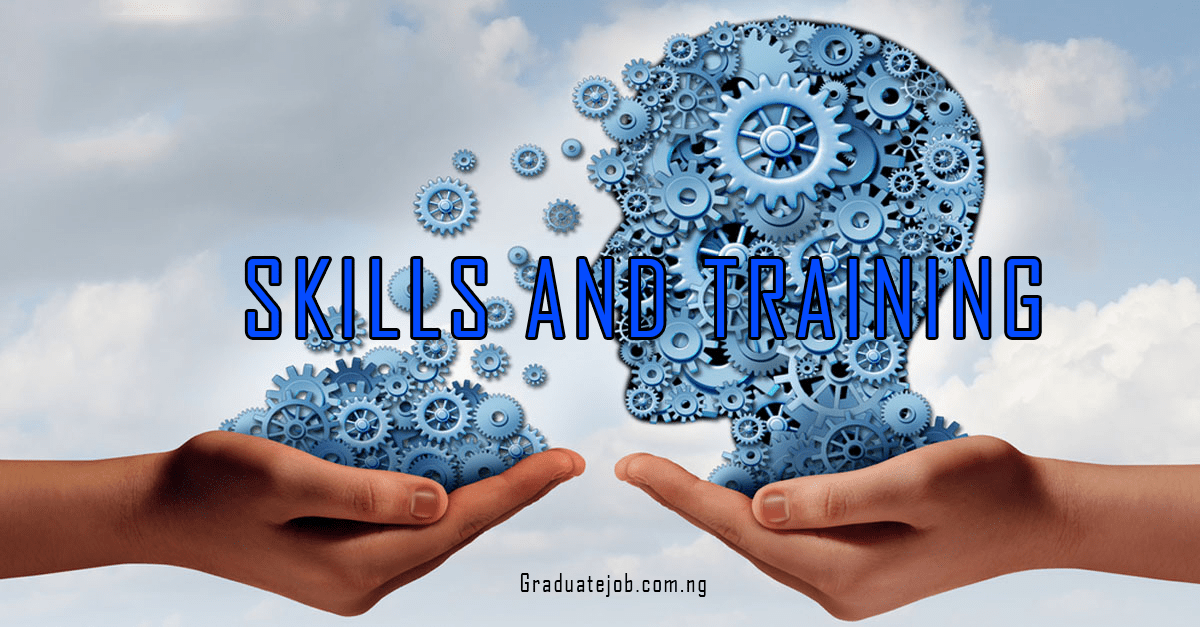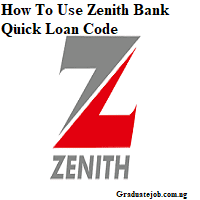Applying for an in-home customer service jobs in Amazon offers a gateway to a flexible and globally recognized work environment.
With Amazon’s Customer Service team operating across 140 countries, you have the opportunity to deliver support in various languages. In this guide on securing an Amazon in-home customer service position, we will explore the step-by-step process to apply. Let’s dive in!
READ MORE: How To Apply For Customer Service Jobs Near Me
How to apply for Amazon in-home customer service job
Here’s a step-by-step guide on how to apply for customer jobs at Amazon:
1. Step 1: Start by understanding the responsibilities and obligations associated with the in-home customer service jobs at Amazon.
Familiarize yourself with the company’s customer service ethos, core principles, and the specific requirements of the role.
2. Step 2: Customize your resume to fit the role you are applying for. Highlight any relevant experience, communication abilities, and credentials that fit the employment requirements listed on Amazon.
Emphasize your ability to work remotely and handle various customer inquiries effectively.
3. Step 3: Go to the customer service job postings on the Amazon Jobs website or other job sites.
Find an in-home customer support position that matches your availability and preferences by filtering the results based on your area and job choices.
4. Step 4: Submit your application. To submit your application, carefully read and follow the instructions. Your résumé, cover letter, and any other documents asked should all be accurate and up to date.
5. Step 5: Prepare for online assessments that can measure your capacity for problem-solving, communication, and customer-centricity. The test date will be communicated to you via your email or other media.
Ensure you conduct the exams in a quiet area with a reliable internet connection.
6. Step 6: Prepare for your interview. Expect a virtual interview with Amazon hiring staff if your application moves on to the next phase.
Be ready to answer inquiries about your familiarity with providing excellent customer service, your experience with difficult situations, and your capacity for autonomous work from home.
7. Step 7: Send a polite follow-up email after the interview to convey your gratitude for the chance and to reiterate your excitement for the position.
READ MORE: How To Apply For Customer Service Jobs Near Me
What does in-home customer service do at Amazon?
While working remotely, Amazon’s in-home customer service agents are essential to delivering great customer service.
These experts are in charge of responding to customer questions, fixing problems, and offering support for a variety of Amazon services and products, including retail, digital content, and devices.
They respond to consumer inquiries by phone, email, and live chat while using effective communication and problem-solving techniques to guarantee customer satisfaction.
Additionally, representatives must show a thorough awareness of Amazon’s offerings while supporting clients with order placing, product questions, delivery tracking, and exchanges or returns.
They might also help clients set up and use devices ordered from Amazon, walk them through the troubleshooting process, and answer technical questions.
Moreover, these experts operate Amazon’s internal tools and systems proficiently, recording client encounters and offering thorough feedback to enhance the general customer service experience. In-home customer service agents help build Amazon’s reputation as a customer-centric company by developing close relationships with consumers, which encourages loyalty and trust among its wide range of clientele
READ MORE: How Can I Earn Money From Home
Where can I apply for Amazon in-home? customer servie
1. Open your web browser and go to the Amazon Jobs webpage.
2. Use the search function or scroll through the available job categories to find the “Customer Service” section.
3. Search for in-home or remote customer service o to find relevant job listings.
4. Read the job descriptions and requirements to ensure you meet the eligibility requirements and can fulfill the job responsibilities.
5. Tap the “Apply Now” or “Apply” button on the job listing page to start the application process.
Create a new account (or sign in to your existing Amazon account) to proceed with the application.
6. Fill out the needed information, including your personal details, work experience, and educational background, and upload your resume and cover letter.
7. Fill out any extra tests or questionnaires that may be required as part of the application process.
Before submitting your application, make sure all the information is accurate by checking it again.
8. Use the Amazon Jobs portal or any email notifications you receive to keep tabs on the status of your application.