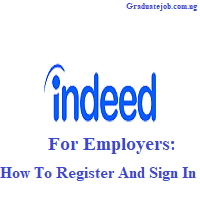Unlocking the full potential of Indeed as an employer requires a thorough understanding of the platform’s registration and sign-in process. This article delves into the steps of Indeed for employers sign-in, guiding you through the essential tools you need to maximize your recruitment efforts.
Whether you’re a small business owner or part of a larger organization, mastering the registration and sign-in processes on Indeed lets you access talents and effectively manage your hiring processes. So let’s dive in!
READ MORE: Jobs In Scotland With Visa Sponsorship
All you should know about Indeed for Employers
Indeed for Employers is a robust platform of the Indeed job search platform designed to facilitate recruitment processes for businesses.
It offers employers the necessary tools to post job listings, connect with a vast pool of candidates, and help manage the hiring process efficiently.
With features like resume search, applicant tracking, and customizable job advertising, this platform empowers businesses to find the right talent for their needs. Whether for small enterprises or large corporations, Indeed serves as a platform for effective and streamlined hiring.
How to register on Indeed for Employers
1. Step 1: Go to the Indeed Employer Website
2. Step 2: Click the “Sign In.” Alternatively, tap the “Post a job” button on the Indeed for Employers page.
2. Step 3: Enter your email address
3. Step 4:Choose that you’re an employer
4. Step 5: Create and add a strong password
5. Step 6: Answer all the necessary questions about your company.
6. Step 7: Go to Indeed Companies and look for your company’s name using the search bar at the top of the page
7. Step 7: Look for your company’s page in the search results and tap it
8. Step 8: Once you are on your Company Page, tap on the “Why Join Us” tab beside the Snapshot tab
9. Step 9: Select the “Claim this company page” button. Then click “Claim.”
Indeed will verify your claim. However, to verify your identity, you must provide a valid ID document, such as your driver’s license or passport, and either a phone number or a video selfie.
READ MORE: Caregiver Jobs In The USA For Foreigners (See Agencies And Websites To Use)
How to post a job on Indeed
After completing your account setup and claiming your Company Page, it’s time to post a job. Here’s how to:
1. Login to your Indeed for Employers Dashboard
2. Tap the “Post a Job” button at the screen’s top left corner.
3. Follow the outlined steps and instructions to add all relevant and required information about the job
4. When Indeed asks “How would you like to receive applications,” select your preferred option such as “through e-mails” etc.
5. After that, finish the remaining steps for Indeed and your job will be published on their official board. Your candidates can now apply through the option you provided, and they’ll seamlessly make their way to you.
READ MORE: How To Pause A Job Posting On LinkedIn
Final Thoughts
Employers can connect with top talent and streamline their hiring procedures using Indeed for Employers’ robust platform. The efficient registration process increases candidate monitoring and resume search, two strong aspects that improve recruitment effectiveness.
Employers may identify candidates who meet their needs by utilizing Indeed wide reach. Overall, by following the steps outlined in this article, you can register and sign up for Indeed for Employer.