A work schedule maker is a software tool that simplifies the process of creating and managing staff work schedules. This digital solution makes it easier to assign shifts, manage availability, and take into account numerous criteria such as employee talents, preferences, and labor rules.
The work schedule creator automates scheduling operations, eliminating manual labor and the possibility of mistakes. It guarantees effective shift allocation, optimal workforce levels, and balanced workload distribution. This application helps firms in a variety of industries improve their personnel management, communication, and operational efficiency.
READ MORE: Dollar Tree Employee Schedule App: All You Should Know
How do work schedule makers work?
Table of Contents
Work schedule makers operate by automating the time-consuming process of designing and managing employee schedules. These software applications build schedules based on many aspects such as staff availability, talents, labor rules, and business requirements using algorithms and user-defined parameters. This is how they work:
1. Assigns shift
The algorithm assigns shifts depending on parameters such as employee preferences, skill levels, and labour restrictions.
2. Conflict Resolution
The software detects and resolves conflicts, such as overlapping shifts or working beyond the maximum number of hours allowed.
3. Automation
In contrast to manual methods, work schedule makers build schedules automatically.
4. Real-Time Updates
Some software allows employees to check their schedules, request adjustments, and contact with supervisors in real time.
5. Customization
Users can change variables to fit schedules to their specific business needs, accommodating staffing fluctuations.
6. Reports and analytics
These tools frequently provide insights into labor expenses, staffing patterns, and schedule efficiency, assisting in making educated decisions.
Work schedule makers improve efficiency, eliminate scheduling errors, and improve employee happiness by employing technology to optimize employee scheduling.
READ MORE: Employee Scheduling Software
6 benefits of work schedule makers
1. Time Saving
Work schedule makers automate the scheduling process, requiring substantially less time and effort than manual techniques. Managers can construct complete calendars with fewer clicks, freeing up their time for other important activities.
2. Reduced Errors
Manual scheduling might result in blunders such as double-booked shifts or understaffed periods. Work schedulers utilize algorithms to prevent such errors, ensuring accurate and compliant schedules that adhere to labor rules and regulations.
3. Efficient Resource Allocation
These technologies optimize shift assignments based on employee availability, talents, and preferences, allowing for the optimal utilization of human resources. This avoids overstaffing during slack periods and understaffing during peak seasons.
4. Flexibility & Adaptability
Work schedule makers are flexible and adaptable, allowing for quick changes in reaction to unanticipated changes or employee requests. This adaptability guarantees that staffing remains in sync with real-time needs, reducing disruptions.
5. Improved Employee Satisfaction
Work schedule makers empower employees to have a say in their work schedules by allowing them to check their schedules in advance, request time off, and even exchange shifts with colleagues.
This openness and flexibility lead to improved employee satisfaction and a better work-life balance.
6. Data-Driven Insights
Many work schedule makers offer reporting and analytics, allowing users to gain insight into labor costs, personnel availability trends, and scheduling efficiency. This information assists managers in making informed decisions on future scheduling optimization.
READ MORE: Experience Manager: What They Are & How To Become One
Top 10 work schedule maker
1. Deputy
Deputy provides simple scheduling, time tracking, and communication tools. Its AI-powered scheduling aids in the creation of optimal schedules while taking staff preferences and availability into account.
2. When I Work
When I Work, known for its adaptability, facilitates scheduling, time tracking, and team communication. Its user-friendly interface is suitable for enterprises of all sizes.
3. Shiftboard
Shiftboard specializes in managing complicated scheduling needs, making it ideal for industries with many sites, fluctuating shifts, and demanding compliance requirements.
4. ZoomShift
With an emphasis on usability, ZoomShift provides features such as shift swapping, time-off requests, and real-time notifications. It’s great for businesses looking for simple scheduling options.
5. QuickBooks Time
Designed specifically for QuickBooks customers, QuickBooks Time automates time tracking, scheduling, and payroll operations while assuring smooth connection with existing financial tools.
6. Monday.com
This software is an all-in-one business management application that goes beyond scheduling. It includes capabilities for scheduling, project management, communication, and collaboration.
7. ClockShark
Designed for field teams, ClockShark helps with remote scheduling, time tracking, and job assignment, catering to sectors that require mobile workforces.
8. Snap Schedule 365
Designed for larger teams, Snap Schedule 365 includes advanced scheduling tools such as shift rotation, labour cost analysis, and compliance management.
9. Calendly
Calendly, which focuses on commission sales employees, allows clients to arrange appointments directly. This function improves client engagement while also optimizing personnel scheduling.
10. Connecteam
Connecteam streamlines onboarding, scheduling, and task management for high-turnover businesses. It’s especially useful for companies that frequently hire new employees.
These best work schedule builders provide a wide range of solutions for companies looking to improve workforce management, eliminate scheduling errors, and boost employee engagement.
Organizations can increase staffing efficiency, productivity, and employee satisfaction by employing technology to develop effective schedules.
The Bottom Line
When choosing work schedule maker software, examine industry, business size, scheduling complexity, and integration capabilities. Look for features such as mobile accessibility, real-time updates, reporting tools, and the capacity to fit your company’s specific needs.
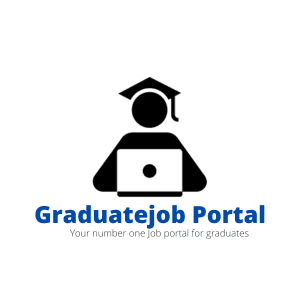








[…] How do work schedule makers work? […]