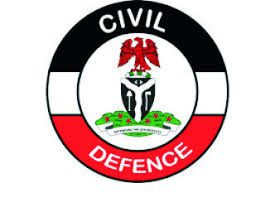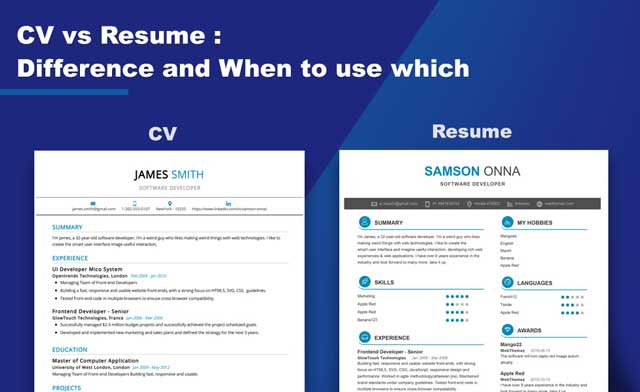I’m going to review to you the method you can use to delete or how to undo errors in your job application through e mails.
read also: TOP 10 CV MISTAKES GRADUATE MAKE AND HOW TO AVOID THEM
The excitement you get when you come across a job opportunity and you are very certain to meet all requirement for the particular job or in other scenarios the tension you get when applying for a job that has already approached deadline can lead to several errors in application.
Employers might require candidates to submit application through their various recruitment portals otherwise, instructions may be given to submit applications by forwarding an email to their mailing address. However, these two method of application are not free from application errors as candidates are bound to makes several mistakes when filling their details or sending their documents for job consideration if not careful. Errors might also arise as a result of typographies that you are not aware they exist in your application only to discover them after you’ve sent your application.
The application instruction says “Please Apply with a copy of your CV and Cover Letter attached to the email”. Then out of the excitement or tension you mistakenly send out the email without attaching your CV and/or Cover Letter. Ouch! You scream.
Don’t worry; there is a way to undo it if only the application is submitted via email.
A friend of mine once sent an email to a client and wanted to end it with the usual “Regards”. However, since the letters G and T are close on the keyboard, he erroneously typed “Retards”. He lost that client!
Do this scenarios sound familiar to you? I’m sure you’ve most probably experienced accidental emailing.
Google Gmail comes with a feature that helps you undo accidental emails. It’s one of my favourite features. If you don’t have a Gmail account, you can get one at: https://mail.google.com
STEPS ON HOW TO UNDO ERRORS IN YOUR JOB APPLICATION
This article is a full guide on how to undo accidental email sent through Gmail with illustrative guide and screenshot.
Here’s how to use this feature:
Step 1:
Click the Gear (Settings) icon on the top right hand corner of Gmail, then mouse down to “Settings.”
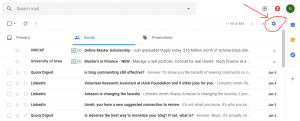
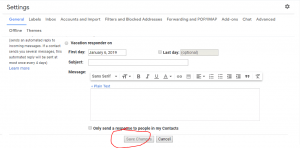
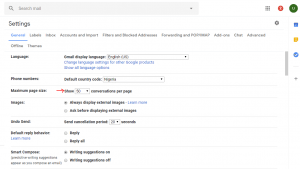
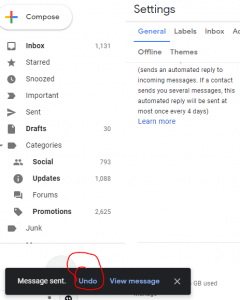
Still navigate to “Settings” go to “General” and scroll down to the “Undo Send” section. Enable it there too if it’s not already enabled. From there also, you can set how long it would take for your accidental emails to be undone. The default is 10 seconds.
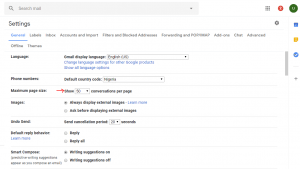
Next is to scroll down to the bottom of the page and save your settings to be effective. Your gmail account will be refreshed.
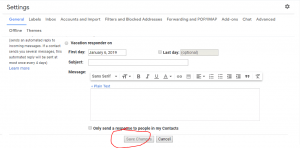
Every time you send an email, a yellow bar will pop up and give you the chance to click undo as shown in the image above.
So the next time you accidentally send out an email, you’ve got a few seconds to fix your mistake.
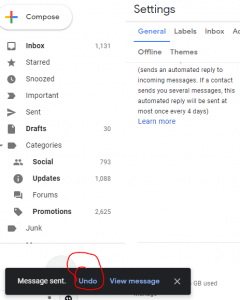
Good luck peeps as you apply for your jobs via email!