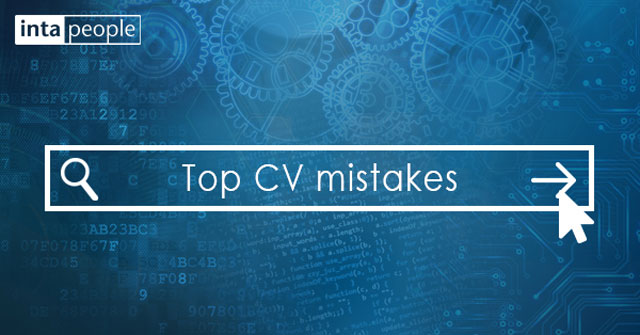Thinking of how to post a job on LinkedIn to find the perfect candidate for your job opening? You are on the right page.
LinkedIn, one of the top professional networking sites, offers a strong platform for interacting with a large talent pool. You can make sure your job advertising draws in the proper candidates by following this guide, which will take you step-by-step through the process. Let’s dive in!
READ MORE: Bank of America Savings Account Interest Rate
3 ways to post a Job on LinkedIn
There are three ways through which you can post a job on LinkedIn: Desktop/PC, iOS, and Android. Let’s see how you can do that.
How to post a Job on LinkedIn on a Desktop
Here’s a step-by-step guide on how to post a job on LinkedIn using a desktop:
1. Step 1: Open a web browser on your PC/desktop and log in to your LinkedIn account
2. Step 2: Click on the Jobs icon situated at the top of your LinkedIn homepage.
3. Step 3: Tap the “Post a free job” button. Then select Posting Contract (for Recruiter customers)
- If you’re a Recruiter customer, select the relevant contract option linked with your account.
- Tap “Continue” next to your name’s LinkedIn Job Posting.
4. Step 4: Add the essential job details, including title, company, workplace, location, and job type.
5. Step 5: Click “Get started for free.” You will be directed to the job details page.
6. Step 6: On the Job Details page, enter a required job description. Alternatively, add skills by tapping the “Add skill +” button. Then, click “Continue.”
7. Step 7: Indicate how you’d like to receive applicant notifications. Ensure you add a minimum of three screening questions for better candidate evaluation.
8. Step 8:Tap “Post job for free.”
READ MORE: How Do Credit Card Miles And Points Work?
How to post a Job on LinkedIn on iOS
To post a job on LinkedIn using iOS, follow these simple steps:
1. Step 1: Open the LinkedIn app on your iOS device
2. Step 2: Click the Jobs icon in your LinkedIn app.
3. Step 3: Click “Post a Job.”
4. Step 4: Select the company for which you want to post the job.
5. Step 5: Choose a job post from the list of previous posts. If you don’t have any, tap “Create new job.”
6. Step 6: Fill in details like Job title, Company, Job Location, Job type, Description, and include some optional screening questions.
7. Step 7: If you have a job link, click “Go back” to paste it
8. Step 8: Tap “Post job for free” to publish your job post.
By following these steps, you can easily post a job on LinkedIn with your iOS device, making recruitment convenient and accessible.
How to post a Job on LinkedIn on an Android device
1. Step 1: Open the LinkedIn app on your Android device and tap the Jobs icon.
2. Step 2: Click “Post job for free”.
3. Step 3: Tap or enter the name of the company for whom you’d like to post the job.
4. Step 4: Click the job post from the list of previously posted jobs or choose “Create new job.”
5. Step 5: If you have a link to your job post click “Go back” to paste your job link. Then, enter it in the “What do you want to talk about?” field.
6. Step 6: Alternatively, if you’re creating a new job post, type in the Job title, Company, Workplace type, Job Location, Job type, Description, and any necessary screening questions
7. Step 7: Tap Post job for free.
READ MORE: Can I Purchase Online Using Checking Account Information?
How many jobs can I post on LinkedIn for free?
LinkedIn allows you to post only one job for free at a time. If you want to list multiple jobs at once or increase traffic to your job post, you will have to pay for a promoted job post.
The cost of a promoted job ad varies because it is based on a pay-per-click model. However, the average cost per click is about $1.50.
For the job post, you have the option to specify a daily or overall budget. The post won’t close until you do if you specify a daily budget. Conversely, if you specify a total budget, the job posting will end automatically when you exhaust your budget amount.
5 reasons why you should post jobs on LinkedIn
1. Vast Professional Network
With millions of active members, LinkedIn has a sizable professional network that gives users access to a wide range of competent applicants.
This broad reach makes it more likely that you will locate qualified candidates for your job openings.
2. Targeted Audience
LinkedIn gives you the option to target job postings according to particular requirements like experience, industry, and skill set.
This focused strategy makes sure that people with the appropriate skills and interests learn about your job opportunities.
3. Enhanced Visibility
Professional networking is the focus of LinkedIn. By advertising positions here, you may increase the exposure and reach of your job posts by making your chances apparent to both passive and active job seekers who frequently interact with professional content.
4. Professional Branding
LinkedIn job posts help build the professional brand of your business. It presents your company as a vibrant and involved member of the business community, which may draw in top personnel who share your values and company culture.
5. Partnership Possibilities
LinkedIn is a networking tool as well as a job board. By posting job openings on LinkedIn, you can establish connections with other businesses, individuals in the field, and possible applicants.
Beyond the urgent hiring needs, these contacts and collaborations might result from networking.